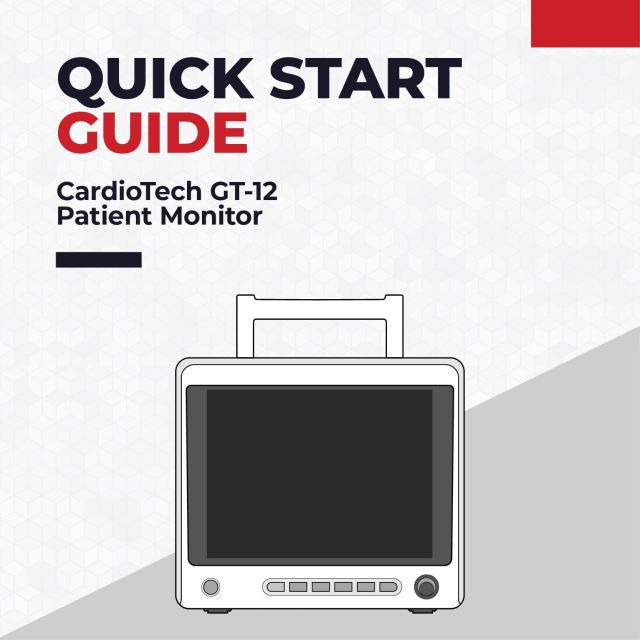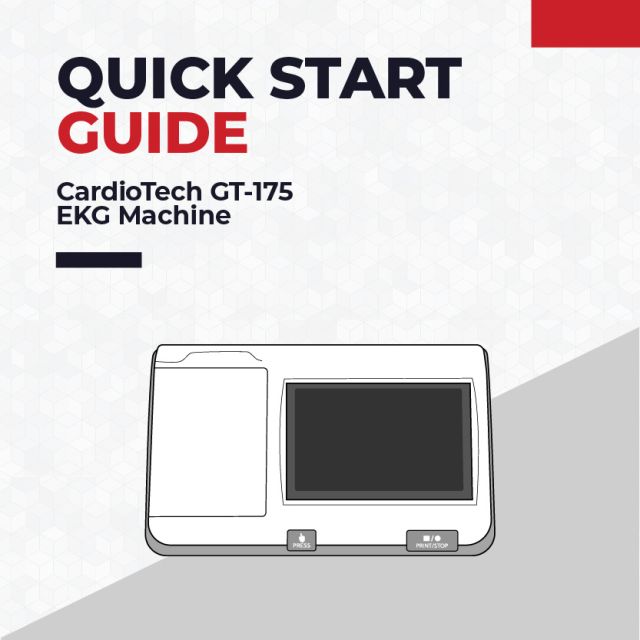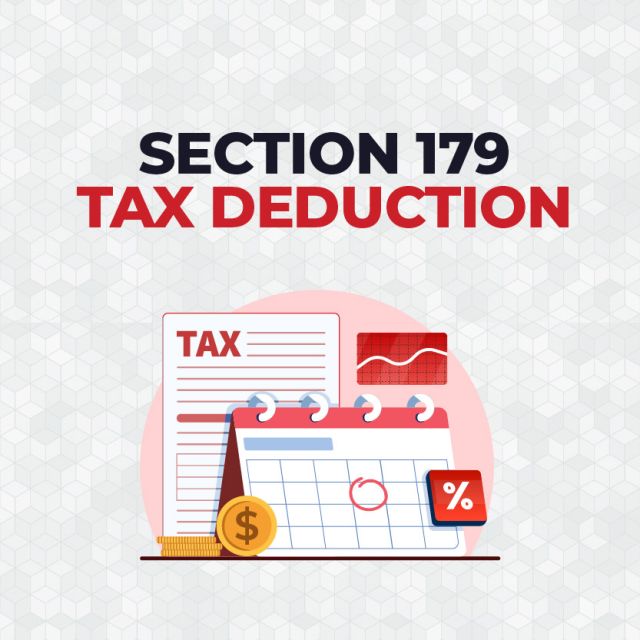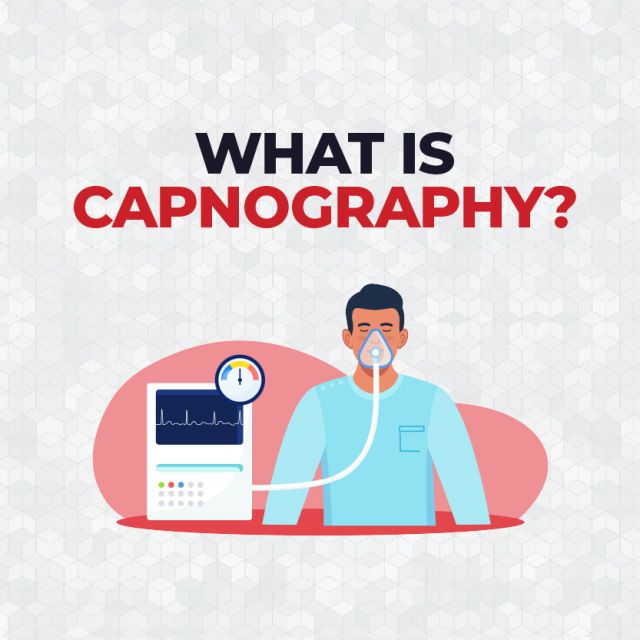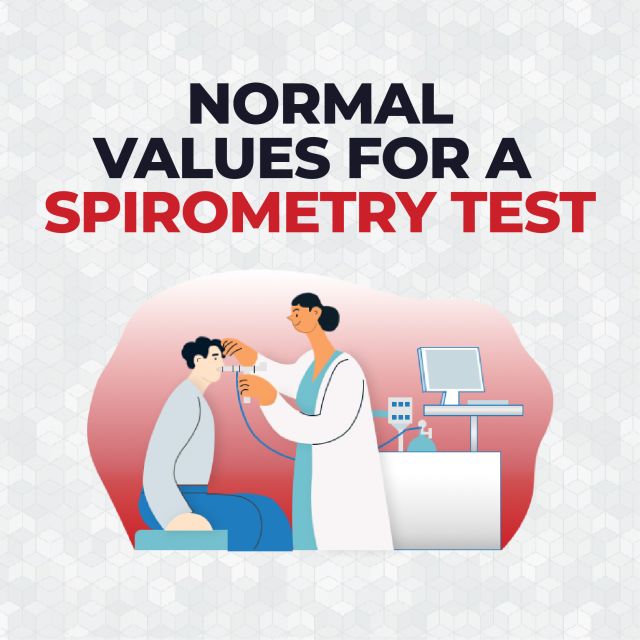CardioTech GT-12 Patient Monitor Quick Setup Guide

Basic Setup
How to Install the Battery on the CardioTech GT-12 Patient Monitor
- Locate the GT-12’s battery compartment on the right side of the unit. Slide the latch down to open the door.
- Before inserting the battery, make sure the battery connector is on the left.
- Turn the battery lock to either side to release, then slide the battery in til the lock is secured.
- Replace the battery compartment door.
How to Power on the CardioTech GT-12 Patient Monitor
- Plug one end of the AC Power Cable into the power supply socket, located on the backside of the GT-12. Plug the other end into an AC Wall Outlet.
- Turn on the GT-12 by pressing the green power button on the front of the unit.
- When the GT-12 turns on, enter the password “ABC” to access the interface.
Settings to Change Before using the CardioTech GT-12 Patient Monitor
How to Print Live Parameter Readings
- Click the ‘Menu’ button
- Select ‘System Setup’, then select ‘Recorder Setup’
- Select a parameter for waveform 1, 2 and 3.
- Press the ‘record’ button on the front of the unit to print out the desired waveforms.
How to Print Review Trend Graphs/Tables
- Click the ‘Menu’ button.
- Select ‘Review’, then choose ‘Trend Graph’ or ‘Trend Table’ (From review, you may also print Alarm Review, Patient History, NIBP Review and ARR Review.)
- Choose the desired scale/interval, then press ‘Record’.
How to Change the Temperature to Fahrenheit
- Click the ‘Menu’ button
- Select ‘System Setup’
- Select ‘Temp Setup’
- Change the temperature setting from °C to °F
How to Change the Electrode Type from 5-Lead to 3-Lead
- Touch/Click the ECG Heart Rate Parameter Box
- Under electrode type, select ‘5-lead’ and change to ‘3-lead’
How to Connect Accessories on the CardioTech GT-12 Patient Monitor
Standard:
- 3/5-Lead ECG
- NIBP
- SpO2
- 2 TEMP
Optional:
- Dual IBP
- Co2
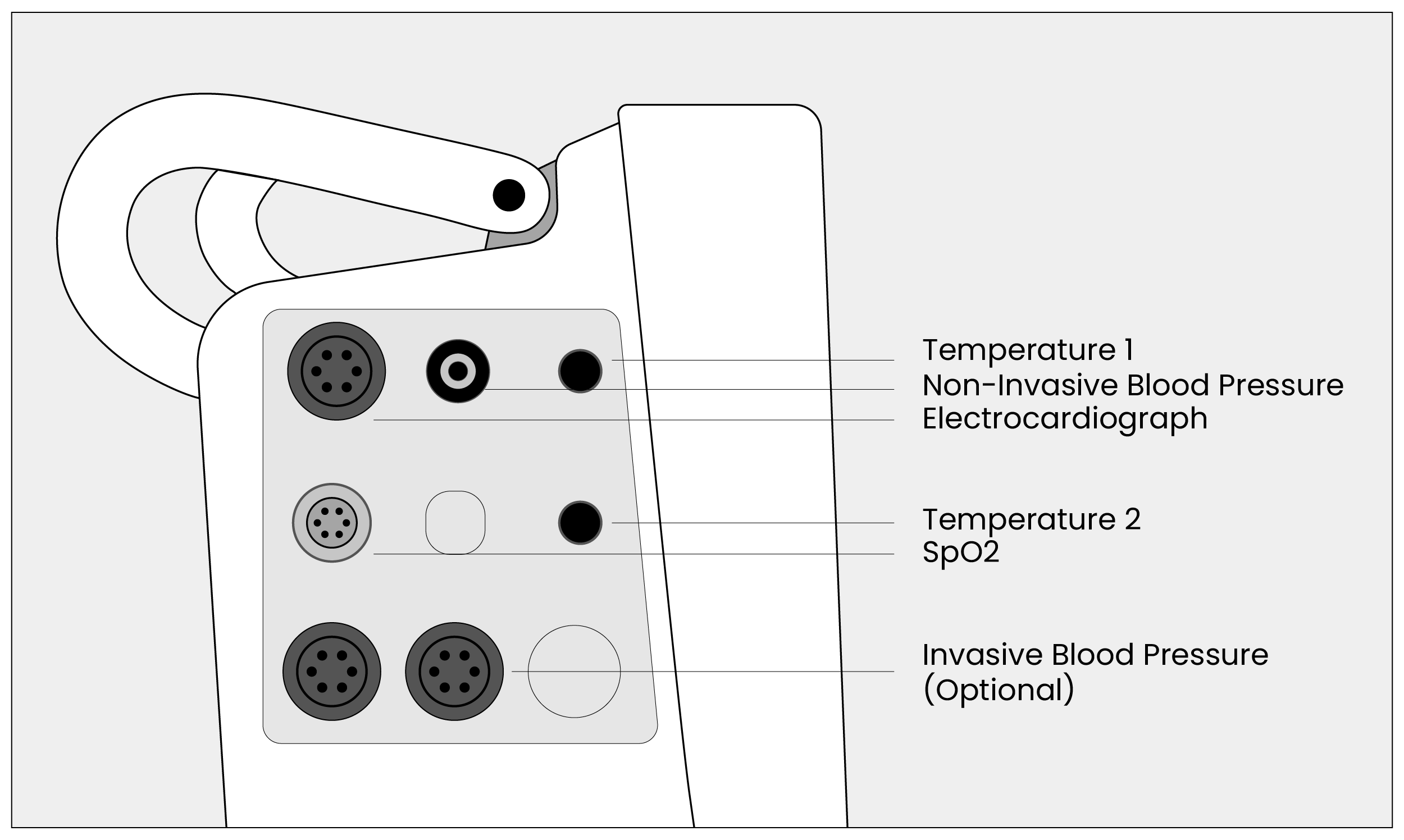
Paper Setup
How to Load Paper on the CardioTech GT-12 Patient Monitor
- Locate the printer above the battery compartment on the right side of the unit. Pull down to open the printer door.
- Make sure the grid side of the paper is facing up.
- Insert the roll into the paper compartment, then close the printer door with the first page of paper hanging over the printer. The printer is ready to be used.
Troubleshoot Issues
How to Fix the Recorder Printing on the GT-12
- Test to see if the recorder is turned on and connected by doing a manual printout.
- Check to see that the module is on in the recorder settings
- Locate the recorder settings in the factory maintain menu and ensure the module is turned on
- enter factory maintain password and make sure the recorder module is turned on (set to U)
How to Set the Pitch Tone Through the SpO2 Sensor on the GT-12
- On the main display, click into the ECG section to bring up the ECG setup menu
- Change “HR from” to SpO2.
- Go to the SpO2 section to bring up the SpO2 setup menu to make sure the pitch tone is turned on. (You can also increase or decrease the volume of the pitch tone in this menu.)