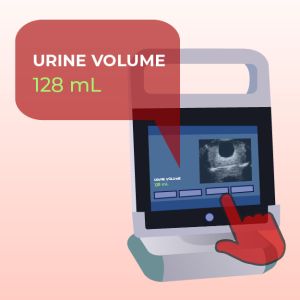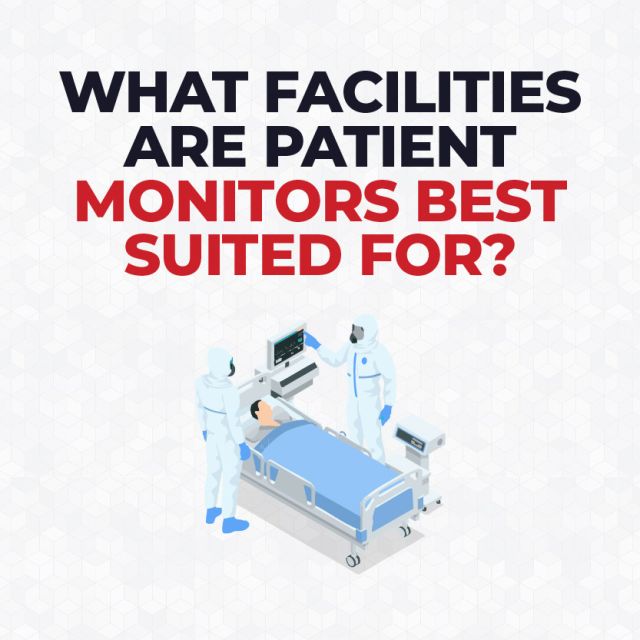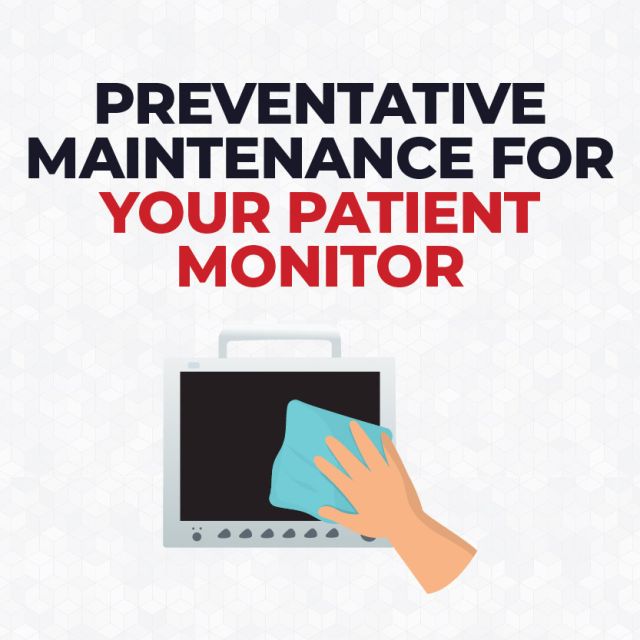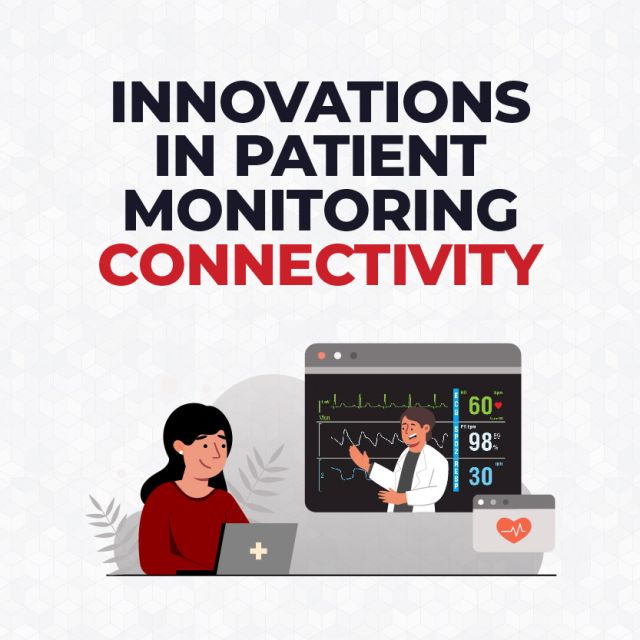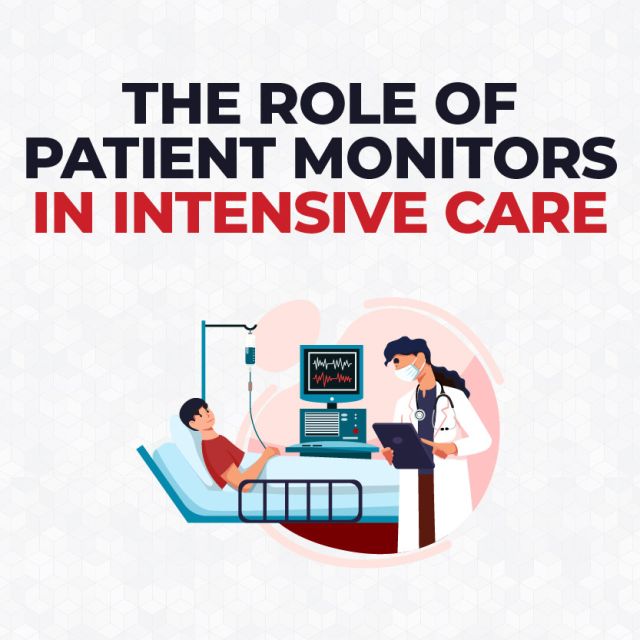How to Use a Bladder Scanner

What is a Bladder Scanner?
Bladder Scanners are ultrasound devices that display images of the bladder using ultrasound waves. Specifically, Tabletop Bladders Scanners are used for 3D imaging. Bladder ultrasound tests can help diagnose common bladder symptoms, such as painful urination or incontinence.
For our recommended selection of bladder scanners, click here.
How to Use a Bladder Scanner
A quick bladder scan can estimate the bladder volume and calculate post-void residual. In this article, we’ll detail a simple 5 step process on how to use a bladder scanner on a patient.
Step One: Turn On the Bladder Scanner
Before you start, turn on your Bladder Scanner by pressing the power button on the handheld probe.

Step Two: Enter The Patient Data
Press the “Patient’ button to open the patient management system. Then, select the patient’s gender.

Step Three: Prepare the Patient
Have the patient lie down on their back in a supine position. Place an appropriate amount of ultrasound gel on the scanning area around the abdomen area.
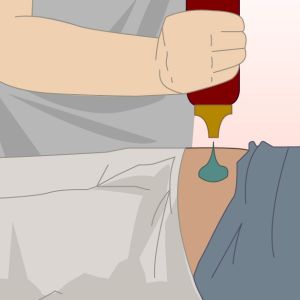
Step Four: Aim Toward the Bladder
Place the probe on the gel, about 3-5cm from the pelvis. Once the probe is in place, press the probe button to begin pre-scan and locate the bladder. Slowly rotate the probe upwards towards the bladder.
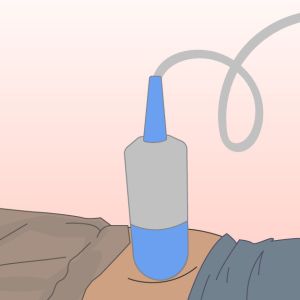
Step Five: Start Scanning
Once, the bladder is located, press the button again to being the scan. The bladder scanner will start analyzing and calculating soon after. When you hear a beep, the urine volume result will be displayed on the monitor. Once you have completed the scan, wipe the ultrasound gel off the patient and the probe.